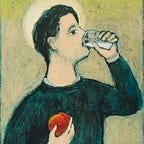Deeper Understanding for
Stronger Ideas
Rosette is big data text analysis software that is powerful, useful, and…pretty darn complicated. Does that intimidate us? Not in the slightest. We aren’t really interested in kiddie pool projects — we thrive on the opportunity to dive deep into complex products like Rosette.
When Stotion starts working on a product in an industry that is new to us, we take time to deepen our understanding of that industry before we develop solutions. We dig into research, ask people a lot of questions, and teach each other what we are learning. This helps us to grasp the core concepts of the industry, and enables us to develop strong and meaningful ideas instead of ideas that merely look good on the surface.
Demos
Rosette is powerful. We’re talking billions of algorithmic processes sorting through oceans of data. For example, Airbnb uses Rosette Name Matching to enhance its Verified ID system. Users scan their real world government IDs, which are then checked against public records for criminal convictions, sex offender registrations, and government watch lists. That’s some supercomputer level computing!
The challenge isn’t in convincing potential clients that the API is powerful — it is in simplifying the functionalities of the software in a clear and understandable way. The demo shown here doesn’t attempt to show the full power. For Rosette, demos are interactive explanations of what the functionality claims.
Animations
Our intention with these animations is to quickly and tastefully communicate Rosette’s functionalities without being too specific or literal. We used simple text blocks and extinct languages to achieve deliberate ambiguity.
Name Translation
Name Matching
Entity Linking
Entity Extraction
Information Pacing
Rosette is a powerful tool, and there is a lot to show off about each one of its features. The problem is that not all of the visitors to Rosette.com are experts in text analytics software. Jumping right into the nitty gritty of the tool’s functionality could be off-putting to less-experienced potential customers. Information pacing is how we design an experience that eases a user into understanding complex material without overwhelming them. For Rosette’s Functionality Landing Pages we begin with simple icons, followed by easy-to-understand animations, followed by simple, interactive demos. Each step increases user engagement and information density at a pace that is determined by the user.
Simplicated Icons
A good icon quickly communicates a concept. The complexity of the communicated concept is often limited by the size of the icon. For example, a low level icon like a Print icon communicates a very simple concept, so it can be used at a very small size.
The Functionality icons we designed for Rosette are rich with what we call simplexity. That is — they are simple, but communicate complex concepts. They are used at medium sizes and act as compelling introductions to the various functionalities of Rosette’s Text Analysis software.
“When we want high level UX and UI, we call Stotion. They’re top notch.”
Aaron Bacon — Director of Marketing — Basis TechnologyCambridge, MA
Key contributors
Seth Taylor — UX Director
Matt Beynon — Interface Designer
Suzanne Smith Allen — Project Manager
Designed at Stotion before it was acquired and became A Tech9 Company. This article is intended to be a personal portfolio item of Seth Taylor so as to not rely on Stotion’s website.